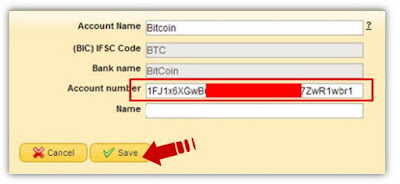HOW TO CREATE BITCOIN
What is bitcoin ? For more information about bitcoin you can visit https://bitcoin.org/en/
Now, we will discuss how to create bitcoin, There are so much bitcoin wallet you can use, If you are come from (Austria, Belgium, Bulgaria, Canada, Croatia, Cyprus, Czech Republic, Denmark, Finland, France, Greece, Hungary, Ireland, Italy, Latvia, Liechtenstein, Malta, Monaco, Netherlands, Norway, Poland, Portugal, Romania, San Marino, Singapore, Slovakia, Slovenia, Spain, Sweden, Switzerland, United Kingdom, United States)
You can create bitcoin at http://coinbase.com , You can deposit & withdraw using bank transfer !
Other countries, Please search on google ! Search bitcoin exchanger in your country or I suggest you to use http://cex.io You can deposit via credit card & astropay, you can withdraw through bank transfer & astropay. This is a tutorial on how to make bitcoin wallet using cex.io ! First, open https://cex.io in you browser
Click Register
Input your email & password & then click register
Check your email, to complete registration
Click email from Cex.io
Click confirm account
click complete registration
Click Authy, to receive security code by SMS
Input your country and phone number, click next
Click SMS code, check your phone, input code then next
Congratulations, click start using cex.io
You have been successfully register cex.io account
For new member, click verification
Input your country, and document that you have
You can use passport, identity card, or driver license
fill the card number, issue date, dan click next step
Fill in your personal information and click next step
Fill your residential address
Upload your documment
scan of identity card, selfie your self with card & bank statement or credit card statement
Check 2 form above and click submit for approval
Sucess, Wait 24 hours, and click go to trade page
Check you email within 24 hours, Completed
You're verified ( Completed )
Click your wallet
Click deposit on BTC ( Bitcoin )
Copy you bitcoin address above
Login to your PO MMM account www.loginmmm.com or https://mmmoffice.com or mirror https://mmm-office.com
Click accounts
Click add
Fill the form, your name and paste your bitcoin address
Click OK